Track The Trackers
See who's sniffing you.
Firefox Add-On Collusion Shows Who's Tracking You Online
"f you're concerned about advertisers tracking you across the Web, Mozilla can now help you see exactly who's following you online with a new experimental Firefox add-on called Collusion. The browser extension creates a real-time graph of all the tracking cookies being deposited on your browser as you move around the Web."
Getting started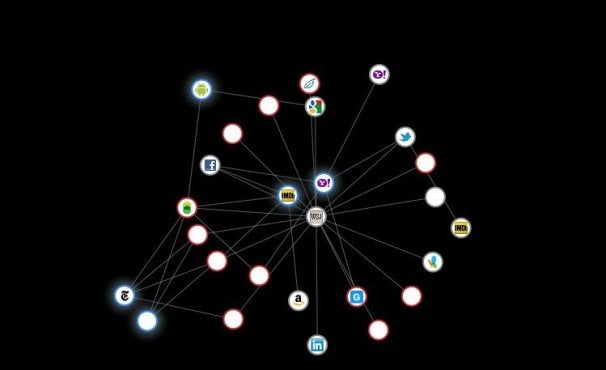
Firefox Add-On Collusion Shows Who's Tracking You Online
"f you're concerned about advertisers tracking you across the Web, Mozilla can now help you see exactly who's following you online with a new experimental Firefox add-on called Collusion. The browser extension creates a real-time graph of all the tracking cookies being deposited on your browser as you move around the Web."
Getting started
After you've installed Collusion from Mozilla's Firefox add-ons gallery you have to enable it by clicking on Tools>Add-ons>Extensions and then click "Enable" next to Collusion. After that you should see a small red circle on the bottom right of your browser. Now, just start browsing the Web as you normally would. To see the tracking graph build up, click on the Collusion icon in the bottom right of your screen. This will open a separate browser tab with your Collusion graph.
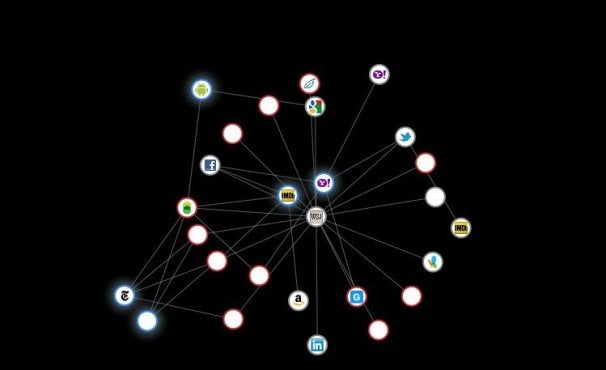





0 Comments:
Post a Comment
<< Home